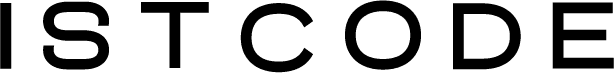Social media platforms offer powerful tools for businesses to market and build brand awareness. Instagram offers great potential for businesses, especially as a platform that encourages visual-based content sharing and interaction. Location tagging is a very effective strategy to engage a local audience on Instagram and attract your local customers. By sharing your business's location, location tagging makes it easier for users to find your content and allows you to be a part of local discoveries. Adding your location on your business Instagram account can make it easier for your customers to find you and help you engage a local audience.
How to Add Your Business to Your Instagram Location?

- Facebook Create a Business Page (If Available) If you don't have a Facebook Business Page yet, you'll need to create one to add a location on Instagram. To create a business page on Facebook, go to “facebook.com/pages/create” and follow the instructions. Enter your business information accurately and completely.
- Convert Your Instagram Account to a Business Account To convert your Instagram account to a business account, go to the Settings section on your Profile. Then select “Account” and click “Switch to Business Account”. Follow the steps to switch to a business account.
- Once you switch to a business account, go to Settings and select “Business Information” to edit your Instagram account. In this section you will find the “Location” option. Enter your location name and address. Then, click “Use Location on Facebook” to link your Facebook Business Page.
- Instagram will send you a notification to verify your location. Open the notification and follow the instructions to confirm your location. This is usually done by sending a verification code via mail. Once you receive the code, your location will be activated on your Instagram account.
- Now that your location is enabled on your Instagram account, you can tag your location in your posts or stories. When you share a post, click “Add Location” at the bottom of the screen and add the location by searching for your business name or address. You can add a location tag to stories in the same way.
By following these steps, you can add a location to your business Instagram account and more easily engage a local audience.
Why Should You Add Your Business to the Location?

Tagging a locationhelps you engage with a local audience. By sharing the actual location of your business, it makes it easier for potential customers to find you and gets you noticed as a nearby business. This increases your potential to attract local customers. Another important advantage of location tagging is Instagram It allows you to take part in the discovery section of users. When you tag a local location, you become more visible to people in that area. This provides the opportunity to be more discovered and gain followers organically.
Sharing the real location of your business, local collaborations and opens doors for partnerships. Other businesses or local events can contact you and take part in collaborative projects by looking at your location on Instagram. This helps your business connect with the local community and cast a wider network. Sharing your business' real location on Instagram provides transparency and trust to your customers. Since there are many cases of scams or fake businesses on the internet, your location tagging proves that your business is real and exists. This increases customer trust and strengthens your reputation.
Geotagging allows you to connect with your customers in a more interactive way. By sharing your business's location, your place to your customers visit It offers an invitation to them and allows you to establish a more personal connection with them. It also allows your customers to share their experiences by tagging your location and increase your brand awareness on social media.
Your Location Information Provides Competitive Advantage

Sharing your business's location on Instagram gives you an advantage over local competition. Location tagging By doing so, you become more prominent and accessible compared to other similar businesses. Potential customers can find your business more easily when searching on Instagram to discover and choose businesses in that location.
Tagging location, Instagram It helps you target your ads better. By sharing the actual location of your business, you can focus your ads on a specific region or location. This ensures that your ads reach the local target audience more accurately and effectively.
In conclusion, Adding your business to your Instagram location, allows you to engage a local audience, helps you attract local customers and strengthen your local marketing strategies. Location tagging proves the authenticity of your business, builds trust and provides a competitive advantage. It also allows you to publicize your local events and campaigns and better target your ads. By using the Instagram location tagging feature, you can bring your business to more people and strengthen your brand on a local level.
To benefit your business with professional content info@istcode.com You can contact us at.