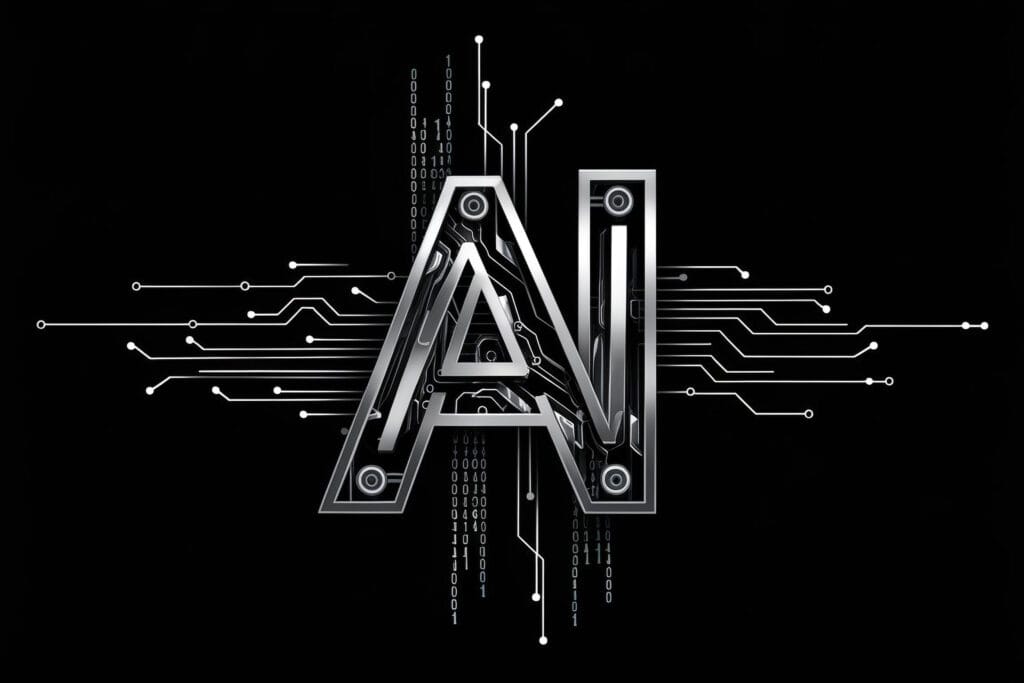Since artificial intelligence entered our lives, it is impossible not to be amazed by its capabilities. Artificial intelligence is the latest technology developed and it is possible to create visuals using artificial intelligence programs. As technology develops, we can create our dream image from artificial intelligence platforms without any effort. There are several platforms for creating AI images. Although its logic is the same, its usage and offerings are different. We will detail these platforms in the rest of the article.
Imagine it and Make it Real
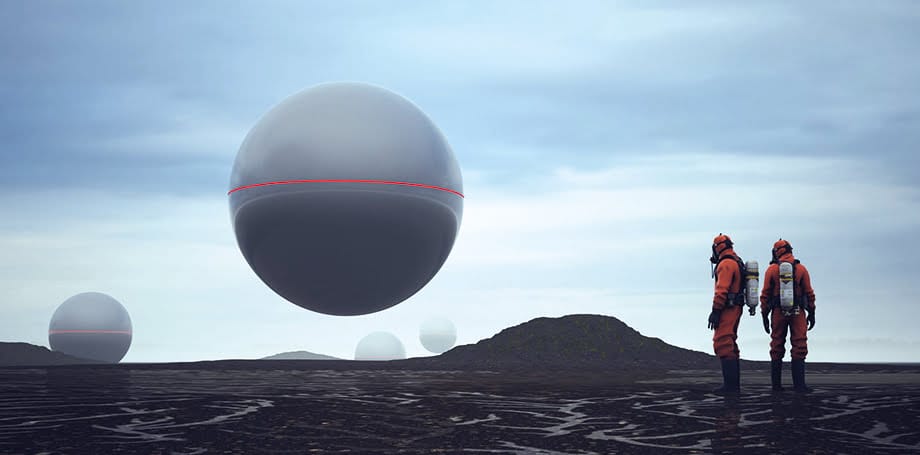
To extract the image of your dreams from a repository artificial intelligence you can use their platform, then adjust it and make it look real. This is a process that can be done in a very short time and you can make any changes you want until the image matches what you have in mind. Visualize your words with the power of artificial intelligence. If you can't find an image suitable for your content, don't worry. Now artificial intelligence supported platforms Thanks to this, you will be able to digitalize the frame you have in mind. All you have to do is feed the application with the right words. First create a dream, then write this dream in the form of a story. Finally, enjoy seeing your dream in front of you.
Creating Visuals via DALL-E

DALL-E, It is a language-based visual rendering model developed by OpenAI. This model can automatically generate a relevant image based on a text description provided by the user. To use DALL-E, you first need to access OpenAI's API. OpenAI APIis a service that provides a set of language processing and artificial intelligence features. You need to register with the API and get your authentication information. You can then follow these steps to create an image using DALL-E features:
-Install the required libraries and connect to the OpenAI API.
-Type the description of the image you want to create as a text string.
-Submit your text description for the image you want to create by calling the DALL-E model in the OpenAI API.
-The model will create the image based on your text description.
-Use an appropriate tool to visualize and examine the created image.
Creating Visuals Using DawnAI
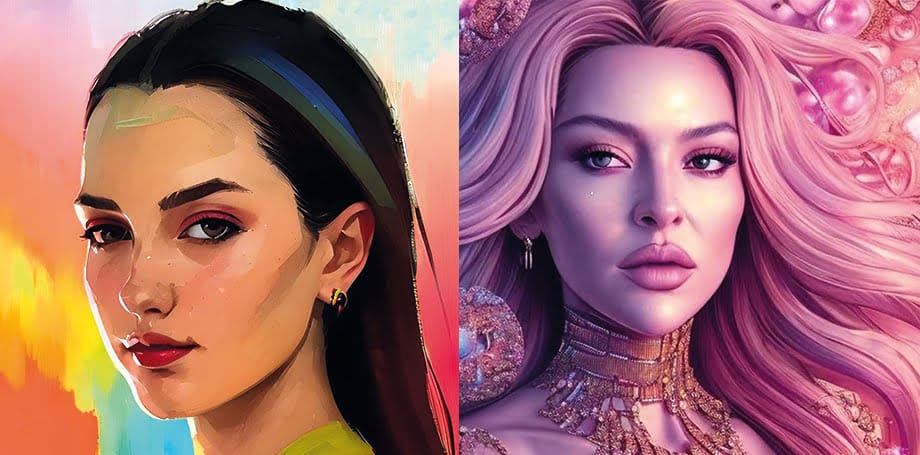
Dawn AI, Because it is an artificial intelligence-based platform avatar It is also very useful for visual processing tasks such as rendering. You can create your avatar by following the steps below:
-Register or log in to Dawn AI website.
-Click “New Project” and select the “Avatar Generator” project.
-Click the “Create Avatar” button.
-Choose features to customize your character. For example, you can choose your characteristics such as gender, age, skin color, eye color and hair color.
-Choose or customize your character's outfit.
-Choose or customize your character's background.
-Click the “Generate Avatar” button and Dawn AI will create an avatar compatible with the features you selected.
-Finally, download and use the created Avatar.
For more detailed information on Dawn AI's Avatar creation, you can check out its documentation specific to the “Image Generation” task.
Creating Visuals with Midjourney

OpenAI, It is a leading company in natural language processing and text generation through language models such as GPT-3. However, it does not have the ability to create images directly. Because, "midjourneyThere are a few different ways you can use OpenAI's GPT-3 to create visuals for ”.
You can ask GPT-3 to create an image by providing a text-based description. For example, you might use a phrase like “Encountering a beautiful view of nature while on Midjourney.” You can then take advantage of GPT-3's natural language processing capabilities and ask it to suggest an image that fits that description.
If you want to create a more specific visual, you can use OpenAI's visual model called DALL-E. DALL-E, allows users to describe a specific object, landscape, or scene with natural language and automatically creates visuals based on these descriptions. For example, using a phrase like “Watching the sun set while on Midjourney” gives DALL-E a create digital visual You can give instructions for .
Each of these methods has different advantages and may be preferred depending on application scenarios. However, creating visuals with artificial intelligence, Because it still requires human creativity in many cases, AI-assisted rendering is often combined with guidance or editing from a human. Using artificial intelligence, you can turn any idea into a beautiful image. With the power of this technology, you can express yourself with the power of pictures and have your words pour directly into your design.
Benefiting your business with professional content is a good digital agency If you want to work with or get one step ahead of your competitors with Semantic SEO, info@istcode.com You can contact us at.