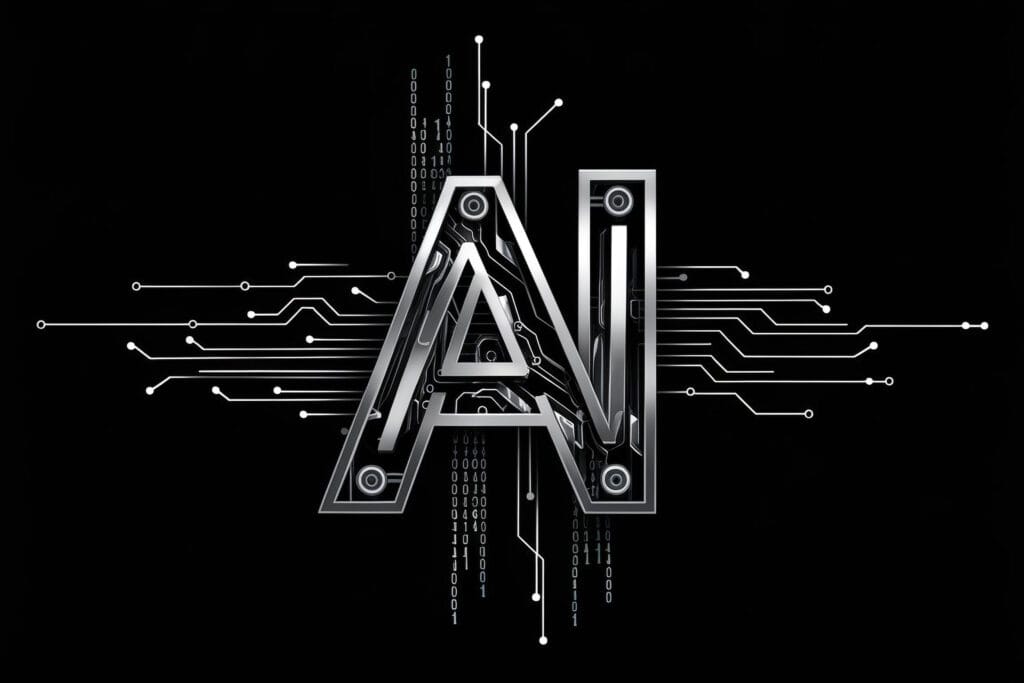With the rapid advancement of technology, artificial intelligence applications have begun to enter every aspect of our lives. Artificial intelligence solutions are used in many areas, from our homes to our workplaces. These new generation technologies make our lives easier, more efficient and more fun. The introduction of artificial intelligence applications into our lives has gained great momentum in recent years. While the use of artificial intelligence technologies has become widespread in many sectors, it has become an indispensable part of our daily lives.
Create Your Dream Text with a Few Sentences

Today, with the development of technology, artificial intelligence plays an important role in many areas of our lives. One of these areas is text creation. Equipped with human-like language abilities artificial intelligence systems have truly fascinating potential. Artificial intelligence are systems that simulate language abilities using advanced algorithms and deep learning techniques. These systems learn from large data sets and can then use this information to create human-like text. Artificial intelligence, It attempts to understand and imitate the complexity of language through techniques such as natural language processing and language modelling. Thus, machine-generated texts appear as if they were actually written by a human.
Many sectors are using such artificial intelligence applications. create text started to receive help from programs. It would not be wrong to say that this saves time and energy. Text generation with artificial intelligence has many different application areas. For example, in the advertising industry, automatic creation of marketing texts helps in content production. At the same time, news articles, blog posts and even like fictional storiescreate types of meat It is used for. Artificial intelligence shapes the outputs in accordance with the given parameters and target audience. This supports the production of quality content while saving time for human writers.
Of course, artificial intelligence create text It also has some limitations. For example, it is not yet successful at fully mimicking human-like abilities such as emotional understanding or creativity.
Text Generating Artificial Intelligence Applications You Can Use
There are several alternative artificial intelligence applications that you can use to create text. Below you can briefly find which application you can use and how.
Creating Text with ChatGPT

With its popularity and competence, the first thing that comes to mind for many users is of course ChatGPT will come. It is quite simple to use the ChatGPT artificial intelligence application, which has several versions and is divided into paid/free versions.
- Go to a platform of your choice (for example, OpenAI's official website) and launch ChatGPT.
- A text entry field will appear. Type your question or the message you want to convey in this field.
- ChatGPT will generate a text in response to your input. Read the response and write a new message to continue if necessary.
- To continue communicating, repeat the steps: Ask a question, read the response, and write a new message.
- ChatGPT works as a series of question-answer cycles and tries to be as helpful as possible. However, ChatGPT's answers can sometimes be inaccurate, inconsistent, or meaningless, so it's important to be on the lookout for logical and accurate answers.
- You can end your interaction with ChatGPT whenever you need.
Creating Text with Grammarly

Grammarly Its main purpose is to correct spelling errors, detect grammatical and spelling errors, and increase writing fluency and understandability. you wrote analyzes the text and provides instant feedback. Using artificial intelligence algorithms, it provides control over many grammatical elements such as spelling, punctuation, sentence structure, grammar rules and more.
Grammarly has a free version. To access more advanced features, you must subscribe to the Premium version. Premium version includes more comprehensive grammar and spelling error checking, customized suggestions, writing style analysis It offers additional features such as.
- Browser Add-on: Go to your browser's store (Chrome, Firefox, Safari, etc.) and look for the Grammarly add-on. Select the add-on and download it to your browser. Once the plugin is installed, the Grammarly icon will appear in your browser's toolbar.
- Enter Text: When you write text online (e.g. email, blog post, social media post, etc.), start typing in the text box. Grammarly will automatically analyze the text and start identifying errors.
- Check Feedback: When Grammarly detects errors, it underlines them and indicates the type of error. When you click on the error, Grammarly offers you a correction or suggestion.
- Accept or Reject Suggestions: Review the corrections Grammarly suggests. You can click on it to accept the suggested correction or toggle to reject it. You can also find out why there is an error and how to fix it by reading the explanations Grammarly provides you.
By following these steps, you can start using Grammarly and make your writing more accurate and effective.
Creating Artificial Intelligence with QuillBot

QuillBot is an artificial intelligence-based application to improve the text writing process. It can be used to help with rewriting and rearranging texts and improving writing skills.
- Go to the QuillBot website: To use QuillBot, go to quillbot.com.
- Enter text: You will see the text box on the home page. Type or paste the relevant text here.
- Select options: Below the text box, you will see different options to rewrite or correct the text. For example, the “Paraphrase” option can help you rephrase text, while the “Expand” option can make the text more detailed. Choose the appropriate option according to your need.
- Make edits: QuillBot offers alternative suggestions for rearranging your text. Review the suggestions and make any changes you want. You can restructure sentences, change word choices, or reject suggested texts altogether.
- Get the output: After making text edits, QuillBot presents you with a new text output. Review the results and choose the result you like or want to use.
To benefit your business with professional content info@istcode.com You can contact us at.