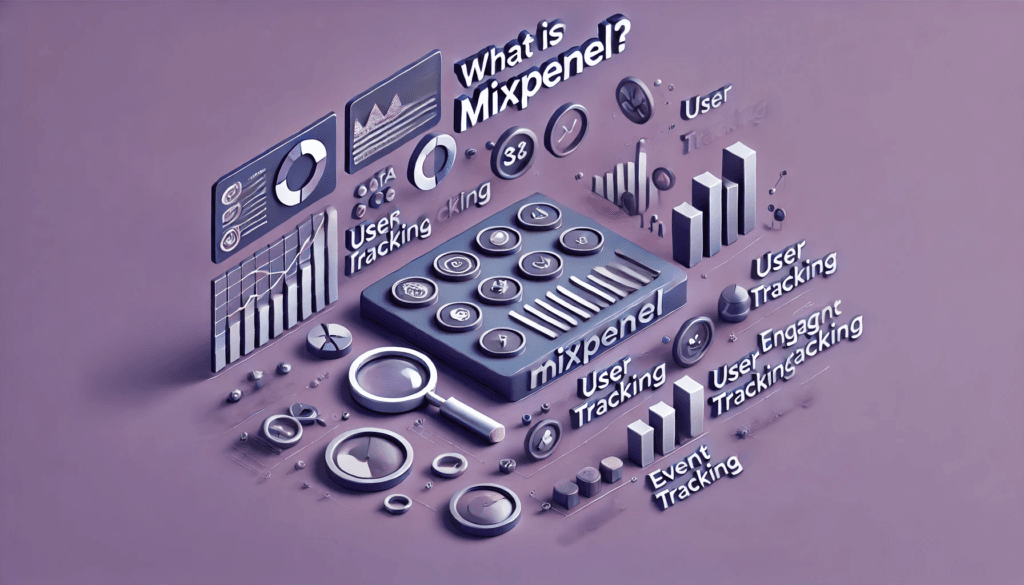Instagram is one of the most popular user platforms today. It is not only a platform used for socializing, but also a huge market for brands with 1.28 billion monthly users. A powerful marketing tool that, when used correctly and effectively, will greatly aid brand success. One of the advantages is being able to increase and track reach with Instagram ads and statistics services.
Instagram Ads

One of the effective ways to reach large audiences Instagram ads, A method you can use to grow your business or brand. Ads create brand awareness, helps you increase sales. It allows you to reach people who might not otherwise discover your brand or product. It is quite simple to plan and create the most suitable advertisement for your business with Instagram.
Sponsored posts are specific ads for your business. You can advertise the posts you want to highlight to your target audience. You can give the addresses you want the user to go to these posts. It's up to you how much budget you spend on advertising.
Instagram ads, These are ads that offer targeted advertising messages to Instagram users. Since the app is a platform owned by Facebook, advertising options are managed through Facebook Business Manager.
Instagram ads offer different ad types and formats. These include photo ads, video ads, story ads, and carousel ads. Ads are targeted based on audience segments such as interests, demographics, and behavior.
Instagram ads, Facebook Business Manager It is created via . Therefore, you first need to create your Facebook Business Manager account and connect your Instagram account to Business Manager.
The ad creation process includes these steps:

First you need to determine the purpose of the ad. To easily analyze and optimize your campaign Your Instagram ad campaign select the destination. You should do this to raise awareness, drive traffic, or drive conversions across goals.
- Determine your target audience. These are analyzed according to characteristics such as age, gender, geographical location, interests, behaviors.
- How the ad format will be is also important for the ad. Instagram ads consist of photo, video, story or carousel ads. Choose your ad format and design your ad using the appropriate ad creator tools.
- Set a budget and schedule for your ad campaign. You can use daily budget or long-term budget option.
- Review the ad you created and submit it to Instagram for approval. The Instagram ad is submitted for review and becomes available after approval.
By following these steps, you create your Instagram advertising campaign and present a customized advertising message to your target audience. To advertise on the platform, you only need to have a business profile. You can convert your existing account to a business account or create a new one. business profile you can create.
Converting Existing Account to Business Profile
If you need to convert your existing profile to a business account, what you need to do is simple. After logging in to your Instagram account, you should open the settings section of your account. Then, you can complete the process by selecting the business category that you think is suitable for you from the options in the section that opens.
Opening a Business Account with a New Account
To open a new business account on Instagram, you must first create an Instagram account. Next, Instagram Go to your account Settings and change your account to “Professional Profile”.
It is very easy to place sponsored ads after switching to a business profile. To start advertising, you first need to set a budget. You can then easily advertise with the “Promote” button on all your posts on Instagram. This could be a product you want to highlight, or it could be any photo or video you share on your account.
Facebook Ads Manager

your Instagram account Advertising ManagerIt is a very easy process to connect it to . You can add your Instagram account to Business Manager or link it from the settings section of the page. Facebook Ads Manager You can create various advertising works using it. You can set filters to reach your target audience or the audience you want to meet. There are a few simple steps you need to follow to create ads.
Facebook Business Manager It is the key to reaching customers and preparing your ads on Instagram. FBM, Facebook Ads And Instagram Ads It allows you to control all your business's ads, including Facebook Business Manager Creating an ad account with also makes it easier to manage multiple campaigns.
Facebook Business Manager Setup

FBM, Instagram advert It provides insights and analysis for their campaigns, allowing businesses to measure the success of their campaigns and adjust their targeting based on performance.
In general, for Instagram advertising Facebook Business ManagerUsing allows businesses to manage their advertising campaigns more efficiently. It helps them reach a wider audience and measure the success of their campaigns.
1. Go to Facebook Business Manager.
2. Click create account.
3. Select the application type, business or page. Enter a name for your business. After entering your work email, click the "next" button.
4. Next, enter your website URL in the Application Domains field.
5. Click Save and continue while completing your organization's information.
6. Review and accept the developer policies and click Submit.
Instagram Advertising Forms
- Photo Ads: Photo ads on Instagram are ads that contain only a single image. Users use the ad's image along with a headline and a call button. You use these ads to highlight the image of your brand or product.
- Video Ads: Video ads on Instagram are video content that lasts up to 60 seconds. These ads include more creative elements such as moving images, sound, and animation. You use video ads to tell your brand's story or promote your product.
- Story Ads: Instagram stories are 15-second video or visual content arranged vertically. Story ads are an ideal option to increase audience engagement and promote your products or services.
- Carousel Ads: These are ads that feature 2 to 10 images or videos in a single ad. This ad format is ideal for encouraging customers to browse your products and drive greater engagement. You can use carousel ads to showcase product features or products in different colors and styles.
These various ad formats allow brands to deliver advertising messages in a way that suits their target audience.
Benefiting your business with professional content is a good digital agency If you want to work with or get one step ahead of your competitors with Semantic SEO, info@istcode.com You can contact us at.