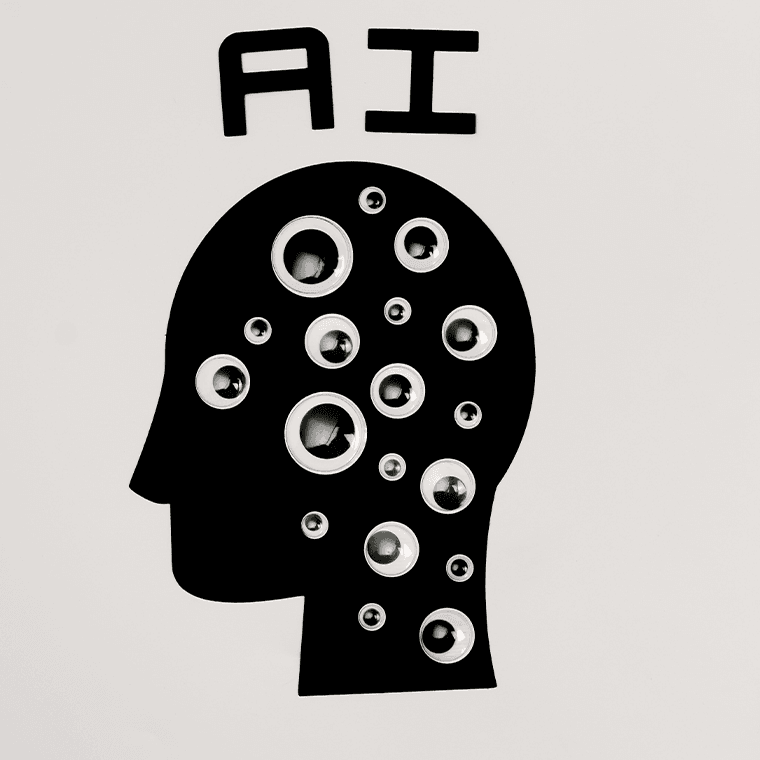Youtube, one of the most important social media platforms, was founded in 2005. It attracted the attention of technology giant Google as it reached 100+ million views in just 1 year. Google purchased YouTube for $1.65 billion. In 2014, it switched to a system where members can earn money. This breakthrough paved the way for the creation of a new sector in social media. A profession called Youtuber has emerged. Youtubers who uploaded their video content to YouTube began to earn money from their views. Finally, in 2021, Youtube added a new feature. Youtube Shorts feature offers users the opportunity to shoot vertical, short and creative video content. We will give details about Youtube Shorts in the rest of our article.
Youtube Shorts Features
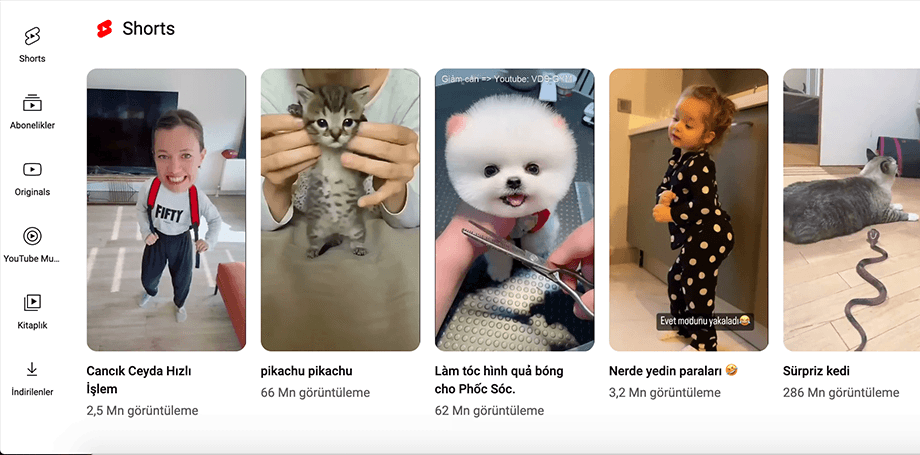
Youtube introduced its new feature and made it available in many countries around the world. Shorts are another way to create content for YouTube, but this time it focuses on short-form videos with a social network-like focus. YouTube Shorts, allows any user to connect with a new audience using just their smartphone and the Shorts camera in the YouTube app. Youtubers can now shoot shorter and vertical videos. By short, we mean that the video you upload should not exceed 60 seconds. It takes hours in normal YouTube format. video content Compared to this time, this period is quite short. Especially TikTok Users also loved this feature, which was developed based on the success of the application in a short time. Shorts are shot with a phone camera without the need for different equipment. Moreover, it does not require any editing process. So using Youtube Shorts is quite practical. A few tools are enough to edit your videos. Like combining different video clips, adjusting the speed or adding text…
Youtube Shorts Guide
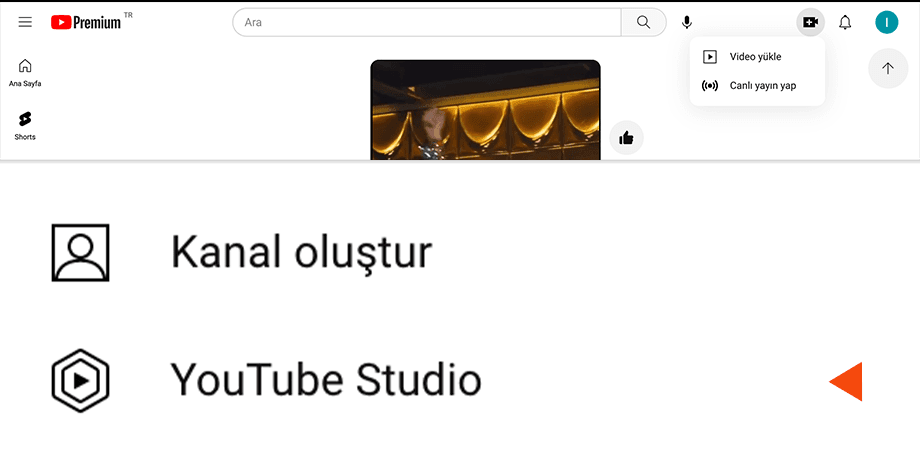
The process of uploading Shorts videos is different from normal videos. Now, we will talk about the steps you need to follow when installing.
- YouTube Sign in to the app.
- On the screen that will appear in front of you Create and then Create shorts videoTap .
- At first, a 15-second recording screen will open. If you want your Shorts video to be longer than 15 seconds, tap the camera icon in the upper right corner, then tap the 15 button and change the recording time to 60 seconds.
- Click the record button to record the clip. hold down or tap the button to start recording and tap it again to stop it.
- To remove the last video clip you saved take it back to re-add the clip you removed. remake Tap .
- Close Tap and then start over or Save as draftSelect and log out of the camera.
- To preview and enhance your video approval Tap .
- To return to the registration screen BackTap . Also, after editing BackYou can tap to delete edits or save them as a draft, then exit the editor. At this stage Save as draftIf you select , your edits will be saved.
- To add detail to your video ForwardTap . From this screen, add a title to your video and choose settings such as video privacy.
- Finally, to publish your short video UPLOAD SHORTS VIDEOTap .
Tips for Youtube Shorts
Since shorts videos are short in duration, you have limited time to attract the attention of the audience. In other words, you must hit your target audience precisely with creative content. That's why we will write some tips for watching and interacting with the content you shoot.
Keep the Duration and Content Relationship in Balance
 As we mentioned above, time is limited in these videos and the important thing is to use this time in the most appropriate way. We don't mean to use all 60 seconds. If you mix the time you use with your content correctly, you can get the same efficiency in 15 seconds as you would in 60 seconds. It should also be taken into account that people's patience is limited nowadays. In other words, there is a possibility that they will get bored of the unnecessary slow-paced content and skip it. To avoid this, you should try to get maximum efficiency in minimum time.
As we mentioned above, time is limited in these videos and the important thing is to use this time in the most appropriate way. We don't mean to use all 60 seconds. If you mix the time you use with your content correctly, you can get the same efficiency in 15 seconds as you would in 60 seconds. It should also be taken into account that people's patience is limited nowadays. In other words, there is a possibility that they will get bored of the unnecessary slow-paced content and skip it. To avoid this, you should try to get maximum efficiency in minimum time.
Choose the Right Title

Just like the Thumbnail we put on YouTube videos, the title we choose for Shorts is also important. Videos that visually attract attention and look attentive are more clicked. Therefore, choosing a short, clear and striking title will increase the views of your video. When choosing your title, make sure it is creative, original and conveys the message in the content. Don't make it too long and make sure it's intriguing.
Use Youtube Stories Area
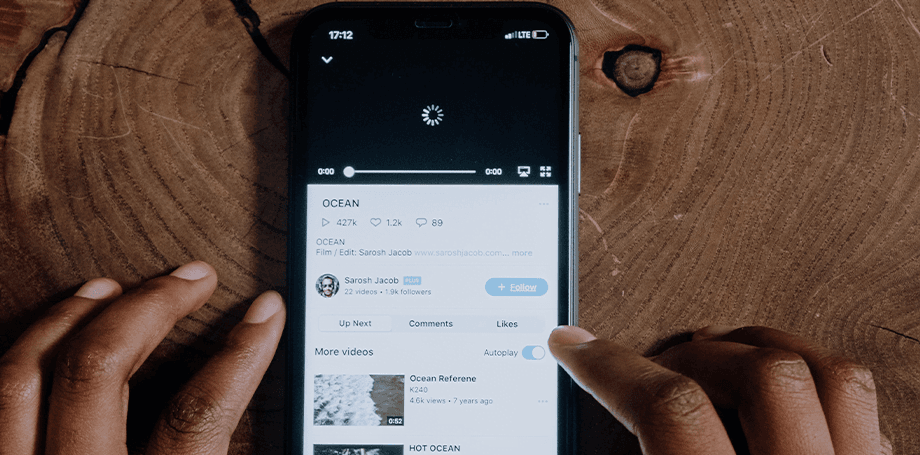
Don't forget to promote your shorts video. There is also a segment of people who only watch the stories section without browsing the home page. It will be valuable to use the stories section in order not to miss this audience. Also, it is not possible to create and release content once. You must be persistent and consistent. Creating content on social media is a matter of balance. Keep your balance solid. This attitude will return to you in the form of subscribers, access and interaction over time.
Benefiting your business with professional content is a good digital agency If you want to work with or get one step ahead of your competitors with Semantic SEO, info@istcode.com You can contact us at.